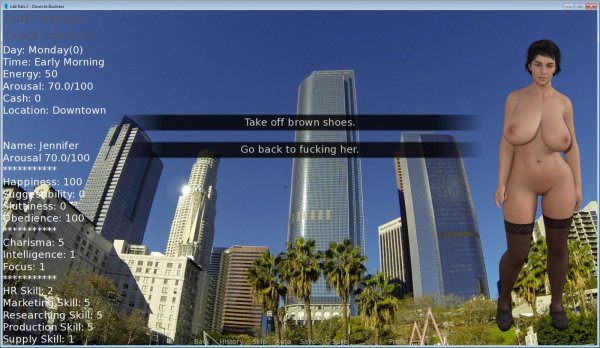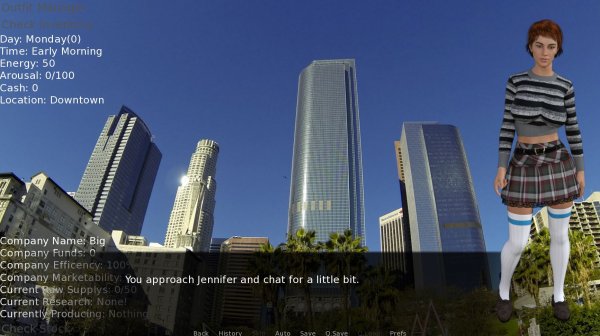Artematica / Microïds - Druuna: Morbus Gravis - Completed
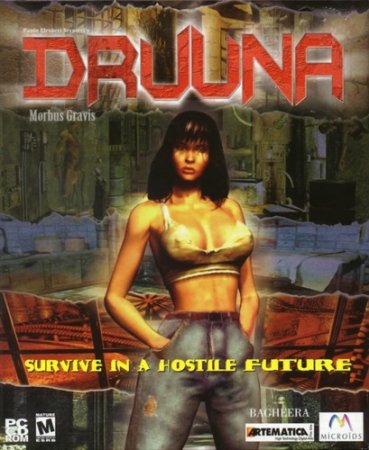



Developer / Publisher: Artematica / Microïds
Tags: artematica, 3d game, adventure, animated, big boobs, fantasy, nudity,
Censorship: No
Language: English/French
Version: Final
OS: Win
Size: In Download.
Description:
Druuna: Morbus Gravis is a 2001 video game, based upon the science fiction and fantasy comic book character of Druuna. The adventure game was developed for Microsoft Windows by Artematica and published by Microïds.
Its a 3D real time Interactive full motion video. There are 60 minutes' worth of cinematics in full motion video. Gameplay reveals a CGI rendered industrial world where monsters and enemies and the environment can surprise Druuna in fatal ways.
Keys to play and Cheat Code:
Keys to play:
As the game is often "capricious", I recommend you back up regularly. (B key / Save) and reload as soon as you are dead.
+ Jump: Z or 1
+ Long Jump: Space Bar + Z
+ Small Step: X or 2
+ Add an object to the inventory: Enter + Down arrow
+ Pick up an object: Enter + Up arrow
+ Bend down: C or 3
+ Inventory: I or 8
+ Exit the game: Esc
+ Pause: P or 9
+ Skip movie: Tab
+ Return to the Brainholder: B
+ Return to the cerebral cortex: M
+ Enter a cheat code if activated: F2
In the Inventory
+ Scroll through objects: Left and right arrows
+ Examine an object: Enter
+ Exit the inventory: Space bar
Cheat Code:
At the consoles, go to leftmost console, move the pointer to left and right arrows, and use ENTER to scroll letters around. When you have the one you want, move the pointer to "Confirm" and press ENTER. The letter should appear at the bottom left of screen. When you have entered all the desired letters for the code, move the pointer to "OK", and press ENTER to activate the corresponding cheat function. A sound will confirm correct code entry. First, enter "CHEATON" as a code to enable cheat mode. Start a new game, then press F2 to display the console to enter one of the following cheats:
Code / Effect:
DRUUNA1 / Nude
DRUUNA2 / Corset, fishnet stockings and boots
DRUUNA3 / Lara Croft costume
DRUUNA4 / Wonder Woman costume
DRUUNA5 / Spiderman costume
DRUUNA0 / Normal Clothing
MEMOK / Access all "memories"
OGGOK / All inventory items
ABRHAM21 / All maps
LUCEOK / Light up dark levels
A50OK / Skips levels AP0-AP9
AP0-AP9 / Pass Levels
ZEROK / Zeros stats
(For change of outfit, it does not affect the cinematics!)
Installation:
Just unzip the 6CD to get 6 files with extension ".cue". With diamand tool replace the Cue when the cd in question is asked during the installation and it worked perfectly with windows10.
If it does not work for you, here is a more detailed method:
Note that it will be a 6 CD game, and as it's an old game (2001) there's a special installation process for it to run on new machines :
Have all six discs ready and insert disc one into a CD/DVD drive and open it via (My) Computer.
Highlight every file and copy them into a temporary empty folder somewhere on your local disk (typically C: Drive).
Right-click Setup.exe from within the temporary folder and tick Run as administrator and compatibility mode for Windows 95.
Save, apply, and double-click this executable. Choose Full installation and choose a folder for the setup utility to install the game to. Make it short as there is a character limit.
Shortly, the setup will ask for disc two. You can safely eject disc one and put disc two in. The setup will automatically detect disc two as long as it is inserted into the same drive disc one was in.
Repeat for disc three, four, five and the final sixth disc.
Click exit, then exit again and eject disc six.
Go to Druuna.EXE and apply the same fixes as you did in step three.
You don't need to burn the discs, instead you can use Daemon Tools to make virtuals CD on your PC.
Download for free and without advertising on the svs-games.com
For PC

![GeeSekiVN - A Town Uncovered [Version 0.32b ] (2020) (Eng) Update](/uploads/posts/2017-11/thumbs/1511540339_cover-12.jpg)
![Eekllc - House Party [Version 0.17.3] (2020) (Eng) Update](/uploads/posts/2017-11/thumbs/1510326746_wmbh5zd5wvfp5jwv6n6abjuz8.jpg)