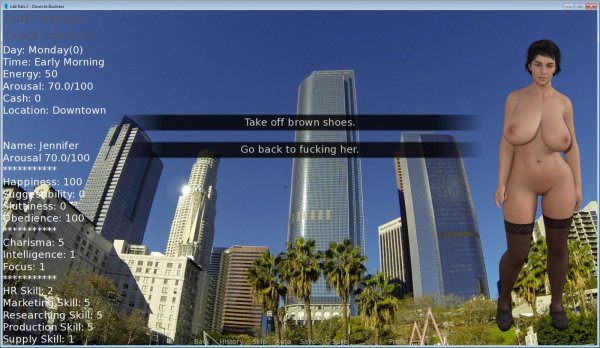Manila Shaw: Blackmail’s Obsession – New Version 0.36B [Abaddon]
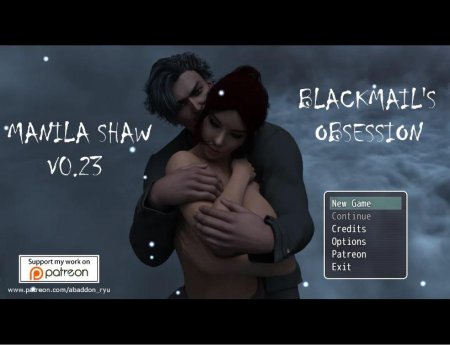
Date: 05.07.2023
Language: English
Version: 0.36B
Censored: No
1- Extract to desired location.
2- Click on "executable_name.exe" to start playing.
The protagonist of my game is Manila Shaw, a policewoman who is respectful of the rules and very good at her job. She always has money problems and has struggling to pay the house rent. A Manila’s police action in a convenience store will attract a mysterious man’s attention to her and this will change her life, throwing her into a world of corruption and deception…
I’ve completed Manila Shaw: Blackmail’s Obsession v0.36A+B
You are about to play “Saturday”.
Warning:
– Keep your old saves.
– “Guard” (skill) is very important. It reduces damage during the round and gives +10 MP and +10 TP.
– Remember to equip Manila. Check her equipment (Equip).
– Remember that the inventory is shared with all outfits. If you want to transfer equipment from one Manila to another, you have to put it in the inventory and then equip it (“Optimize” and “Clear” can be useful).
– You can show / hide the Arrows Map (indicators to change map).
Press on the keyboard: PageUP = Show Arrows Map; PageDOWN = Hide Arrows Map
– Press “CTRL” (ON / OFF) = you can hide the dialogs temporarily to see the whole picture.
– Press “Space” = the car and the movement of the NPCs becomes faster.
– Press “W” = you can skip the dialogues.
You can change the volume of the sounds in the options menu:
– BGS: sexual sounds
– BGM: music
– SE: single sounds
How to play?
Winrar is a free program that you can find on the internet. Write the word “Winrar” on Google and download it from the official site. Install the program on your pc. After you have installed it, you need to double click on the game update (MANILA SHAW – Update 0.XX.rar). A window will open where you will see a game folder (MANILA SHAW – Update 0.XX). You have to click and drag it to the desktop. When you have done this, you need to do the same with the “movies” folder. Then click and drag the “movies” folder to your desktop. You now have two folders on your desktop: MANILA SHAW – Update 0.XX and movies. You have to open the MANILA SHAW – Update 0.XX folder and then open the “www” folder located inside it. Inside the “www” folder you will find the “movies” folder which will only contain the animations from the latest update. You have to overwrite it or put all animations into the “movies” folder. Once you have done this, you just need to double click on the Game.exe file to play.
Remember to keep the “save” folder contained in the “www” folder. It will be created when you create your first saves. It is important to keep it. You will always have to copy and overwrite it from one update to another. You must also keep the animations in the “movies” folder. So you just have to download the update and then overwrite the “movies” and “save” folders with each update.
———————————————————————-
– Next Move! (Story) ———> Work in progress
Please, don’t delete any saves you’ll use to continue the game in this update. Keep them. They may be required for the V0.36B update.
DON’T PRESS the choice: “Follow the Plan”
Choose “John Doe”. This is the content of this update!
This quest still remains open. It’s gonna be finished in the next update (V0.36B).
No new quests will open in this update.
All animations are part of one scene (John Doe).
Corruption 50+ is required to see all sex scenes!
———————————————————————-
– Animations x 8
– Battles x 2
– I have added some sounds
– The dialogues can change
Manila won’t return home until the game is over!
———————————————————————-
The update will finish when the “Zzz” icon appears in the new map. The usual message “Thank you for playing…” will appear as soon as you click on the icon.
I recommend creating multiple game saves!
I advise you to follow the path with the “Zzz” at the end of the update. It’s the main storyline of the game.
Download for free and without advertising on the svs-games.com
For PC
Size: 5380 mb
![Manila Shaw: Blackmail’s Obsession – New Version 0.36B [Abaddon]](/uploads/posts/2023-07/1688695534_10.jpg)











![Abaddon - Manila Shaw: Blackmail’s Obsession APK [Ver. 0.27] Update](/uploads/posts/2020-09/medium/1599051137_2.jpg)
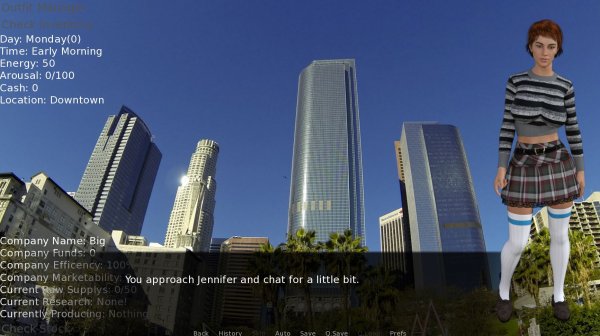
![Manila Shaw: Blackmail’s Obsession – New Version 0.36A [Abaddon]](/uploads/posts/2023-04/medium/1681658260_2.jpg)
![Manila Shaw: Blackmail’s Obsession – New Version 0.36A [Abaddon]](/uploads/posts/2023-04/medium/1681658987_2.jpg)