Janus Paradox - Algorithm Of Life Ver. 0.01

Genre: 3DCG, Male protagonist, Oral sex, Vaginal sex, Anal sex, Masturbation, Animated, Big ass, Handjob, Humiliation, Sleep sex, MILF, POV, Creampie, Big tits, Female domination, Male domination, Adventure, Mystery, Fantasy
Censorship: None
Developer/Publisher: Janus Paradox
Version: 0.01
OS: Windows
Language: English
About This Game:
In the near future, the difference between man and machine is getting smaller. Giant companies use highly developed manipulative technologies to get as many consumers as possible.
The fight is dominated by Chimera Corporation in the west, which aims to provide total Carnal satisfaction to the consumer, and Maya Industries in the East, which uses immortality as their marketing strategy.
The story follows an ordinary middle-class adolescent, a lover of punk music, whose monotonous life leaves him bored and inattentive. His story highlights going to school, the relationship with Ann – his girlfriend and his constant daydreams and fantasies of older middle-aged women.
After a sudden visit from his mother’s childhood friend, Olga, Smith decides to try out the Lunar social network. He then enters a world of mysteries which cannot be described with words.
Developer Notes:
When cursor appears, press “M” to open the Menu.
To save the game, enter the menu. First click on one of the empty fields at the top
of your screen, then click “Save.”
The same procedure is for loading and deleting.
The game allows unlimited saved game options. Click the right arrow beside the visible
box fields to add more saved game options.
The game will not allow you to open the menu while a dialogue is on.
To stop watching a video, click “ESC.”
Press “Space” to pause the video.
Press Alt + Enter to switch to window mode (this minimizes the game in a small frame/window).
Click Q to exit the game.
Mac installation problem and solution:
if you get notified that application can not be started because
it is not downloaded from app store or identified developers,
open System Preferences, then open Security and Privacy, and in section
“Allow apps downloaded from:” click allow anyway
Download for free and without advertising on the svs-games.com
For PC

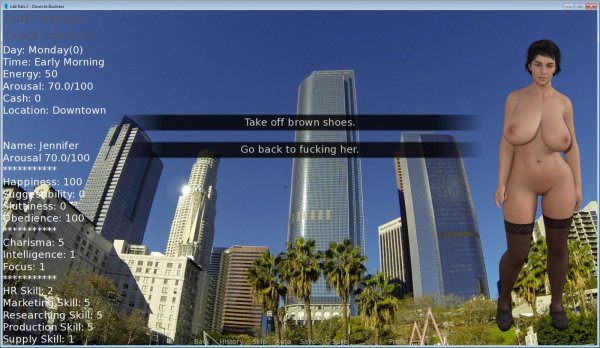
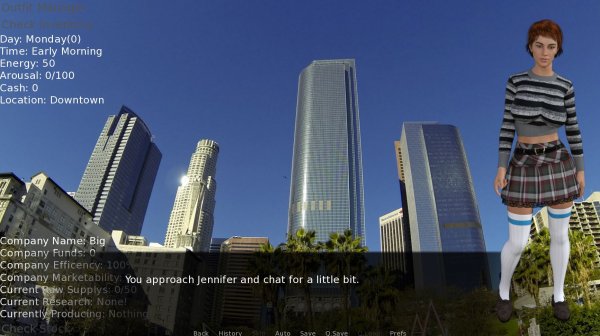
![Sandlustgames - Glamour [New Version 0.37 Offline ] (2021) Update](/uploads/posts/2018-03/1521878141_tv4fqsns2p0nc7si0bgzo1k2k.png)
